Creating a Character on Thessir
Page 1 of 1
 Creating a Character on Thessir
Creating a Character on Thessir
You've downloaded all the haks and installed them. You've read the rules and understood them. Now, you're joining the server, and you're ready to create your character.
There are some very important notes to creating a character on Thessir the right way. Because of some of the changes we've done, doing this incorrectly will leave you with a broken character. Let's get started, shall we?
You've started your game, gone to Multiplayer, and then you click Direct Lan Connect. This leads you to this screen. Type in the IP as it is shown, and click "OK". Once you're connected, you will see your character list, where you will select "New Character".

You should now see this screen. This is the character creation screen, where it all begins. You will go through each button and configure your character the way you like. Start by picking your gender, male or female.

We then move into race. You can ignore the Sub Race button, that's covered once you enter the game. The races you see here are the primary races. They will configure your body shape and size, racial abilities, and other things.
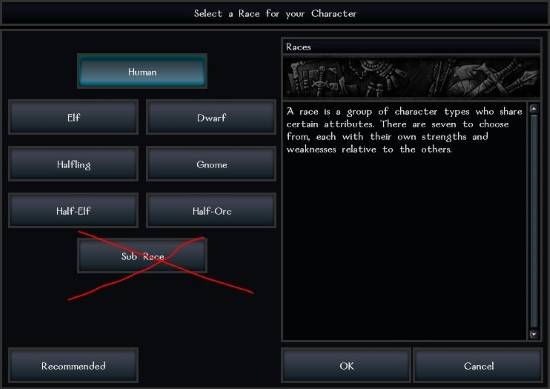
Once you've picked your race, we can then set the portrait. This is a visual representation of your character by picture. Keep in mind you can always change your portrait later using the Sinfar.net Portrait modifier. Pick something that works best for your character from this gallery in the mean time.
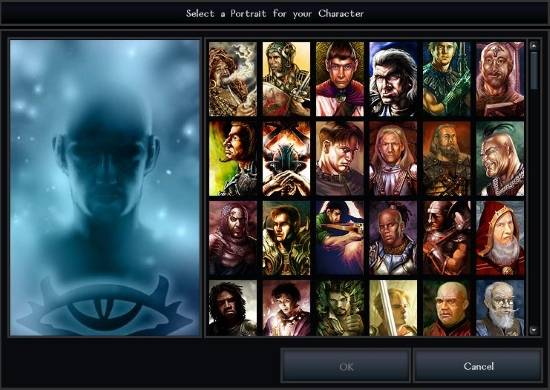
Ready to pick a class? This is probably the most critical part of your character creation, and a step that cannot be easily changed. Each of the classes has their own set of abilities, level progression, spells, and attack/damage scaling. This means that whatever you pick is going to be how you level up and play the game from start to finish. If you're looking for an easy class to play, select Fighter. This class is not complex, and gets plenty of feats to make it viable and useful. It's also a great way to learn the game, since it's sturdy and performs well in a fight.
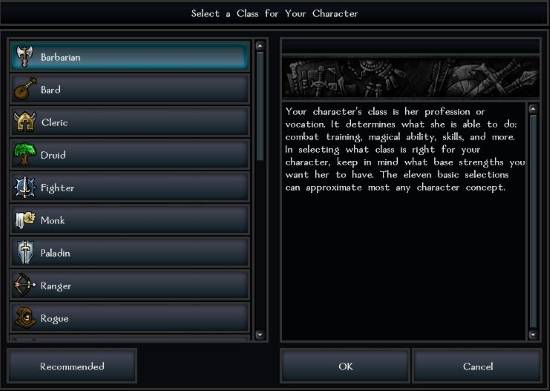
Now that you're done with that, you will have to pick an alignment. Please note, alignments are NOT your character's personality. They are merely a reflection of your characters actions, means, and intentions, as discussed in the Glossary section of the Rules. Alignments are tricky. If you're looking for a simple explanation, it basically summarizes how your character treats and reacts to the world, and in turn, how the world will treat your character. If you mess this up, don't worry. You can always have it changed later. Just keep in mind, your class may be restricted to a certain alignment and if you change from that alignment, you will not be able to progress in that class any longer.
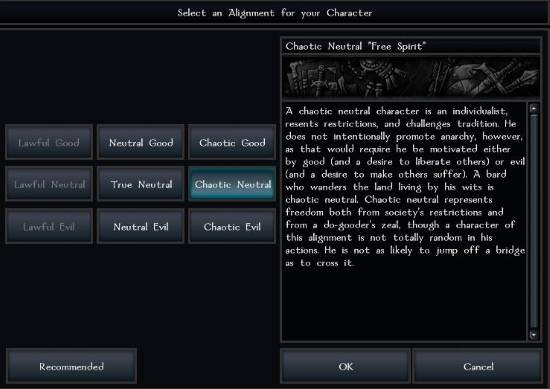
Another key part in your character progression is your Abilities. These, like your class, are difficult to change later on, especially if you've been putting points in a single attribute since level 1. It is recommended that your main attribute is an odd number, since at the end game you will also receive an odd number of attribute points to spend. This doesn't matter if you don't plan to be putting points into that ability progressively, just for your main stat that you plan to bring up as high as you can.
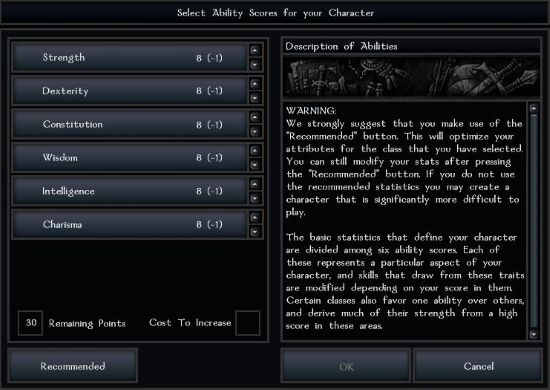
Here's where the character creation gets a little shaky. Because of the way we've changed things, the Packages button is going to be very important to look at. Do NOT use any of the pre-existing packages, or it will invalidate your character. Instead, go to Configure Packages.

Immediately you will be greeted with the Skill Point Allocation screen. This you can also ignore. Once you enter the game, you will receive level 3 and be able to spend your skill points however you want. Do NOT try to put points in your skills at level 1. It will break your character, and it is not necessary at all. Just click OK.
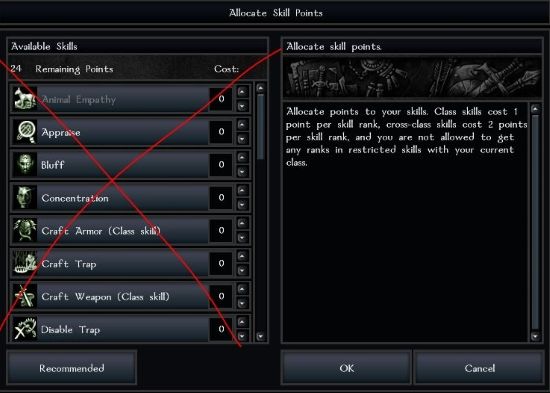
Next page is the Feats page, and this is important for your character. On the right, it shows what feats you are granted at first level, and on the left, the list of feats that you can take. As you can see, there's quite a few choices, so feel free to take your time here. There are a few feats at level 1 that cannot be taken later on, and they can be very useful in ways you least expect.

You're almost done! The last tab is the Customize tab, which has a few important things. The first screen you see is not it, however, so just click OK. You'll be able to change your appearance right when you get in the game, so don't worry.

Here's where you'll end up. This is the screen where you can choose your starting description, your voice set, and your name. Age can be ignored, it's only used internally and is overridden anyway.

All done? it will show your character sheet one last time. This is a good opportunity to make any last minute changes. You can hit Reset to start over from scratch. Once you're prepared, hit Play!

There are some very important notes to creating a character on Thessir the right way. Because of some of the changes we've done, doing this incorrectly will leave you with a broken character. Let's get started, shall we?
You've started your game, gone to Multiplayer, and then you click Direct Lan Connect. This leads you to this screen. Type in the IP as it is shown, and click "OK". Once you're connected, you will see your character list, where you will select "New Character".

You should now see this screen. This is the character creation screen, where it all begins. You will go through each button and configure your character the way you like. Start by picking your gender, male or female.

We then move into race. You can ignore the Sub Race button, that's covered once you enter the game. The races you see here are the primary races. They will configure your body shape and size, racial abilities, and other things.
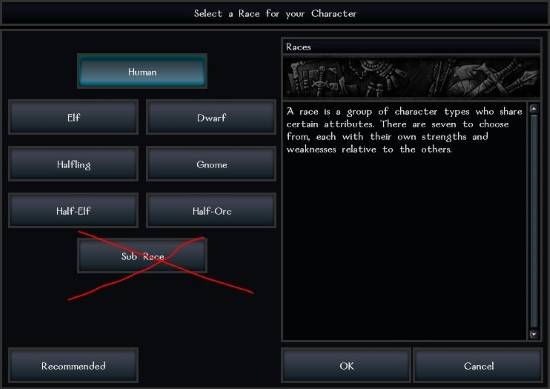
Once you've picked your race, we can then set the portrait. This is a visual representation of your character by picture. Keep in mind you can always change your portrait later using the Sinfar.net Portrait modifier. Pick something that works best for your character from this gallery in the mean time.
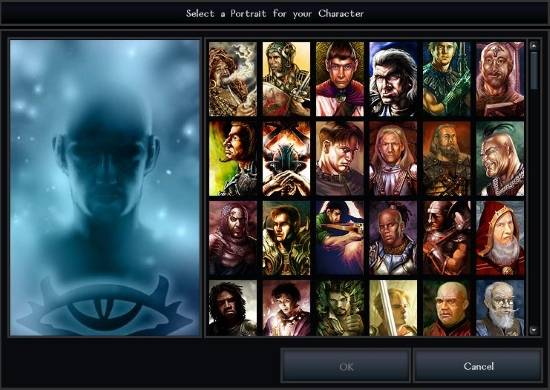
Ready to pick a class? This is probably the most critical part of your character creation, and a step that cannot be easily changed. Each of the classes has their own set of abilities, level progression, spells, and attack/damage scaling. This means that whatever you pick is going to be how you level up and play the game from start to finish. If you're looking for an easy class to play, select Fighter. This class is not complex, and gets plenty of feats to make it viable and useful. It's also a great way to learn the game, since it's sturdy and performs well in a fight.
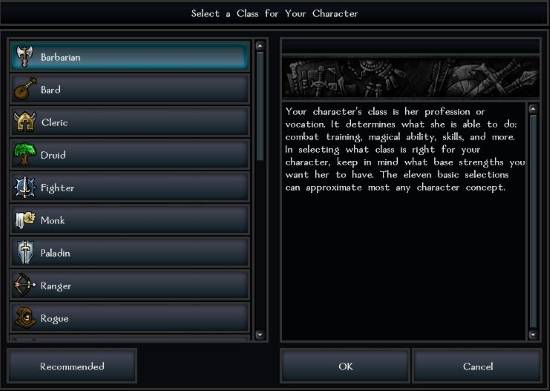
Now that you're done with that, you will have to pick an alignment. Please note, alignments are NOT your character's personality. They are merely a reflection of your characters actions, means, and intentions, as discussed in the Glossary section of the Rules. Alignments are tricky. If you're looking for a simple explanation, it basically summarizes how your character treats and reacts to the world, and in turn, how the world will treat your character. If you mess this up, don't worry. You can always have it changed later. Just keep in mind, your class may be restricted to a certain alignment and if you change from that alignment, you will not be able to progress in that class any longer.
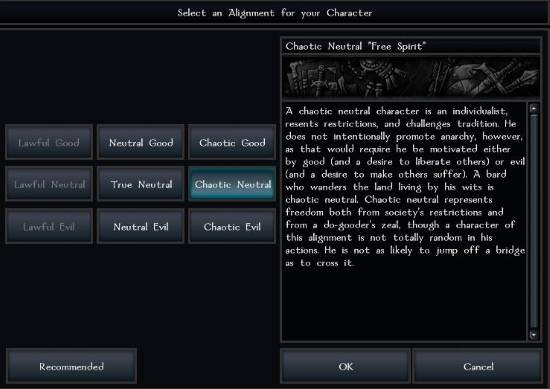
Another key part in your character progression is your Abilities. These, like your class, are difficult to change later on, especially if you've been putting points in a single attribute since level 1. It is recommended that your main attribute is an odd number, since at the end game you will also receive an odd number of attribute points to spend. This doesn't matter if you don't plan to be putting points into that ability progressively, just for your main stat that you plan to bring up as high as you can.
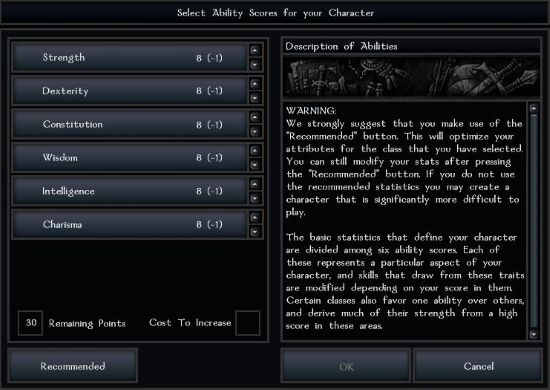
Here's where the character creation gets a little shaky. Because of the way we've changed things, the Packages button is going to be very important to look at. Do NOT use any of the pre-existing packages, or it will invalidate your character. Instead, go to Configure Packages.

Immediately you will be greeted with the Skill Point Allocation screen. This you can also ignore. Once you enter the game, you will receive level 3 and be able to spend your skill points however you want. Do NOT try to put points in your skills at level 1. It will break your character, and it is not necessary at all. Just click OK.
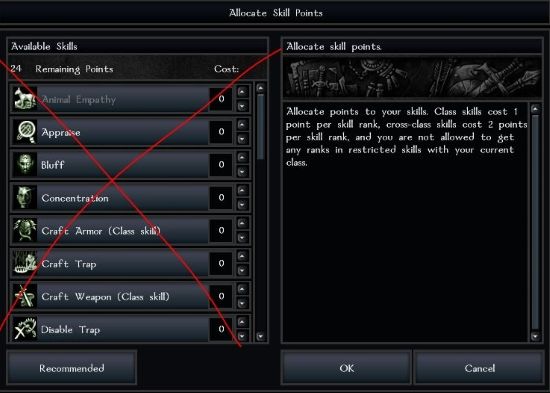
Next page is the Feats page, and this is important for your character. On the right, it shows what feats you are granted at first level, and on the left, the list of feats that you can take. As you can see, there's quite a few choices, so feel free to take your time here. There are a few feats at level 1 that cannot be taken later on, and they can be very useful in ways you least expect.

You're almost done! The last tab is the Customize tab, which has a few important things. The first screen you see is not it, however, so just click OK. You'll be able to change your appearance right when you get in the game, so don't worry.

Here's where you'll end up. This is the screen where you can choose your starting description, your voice set, and your name. Age can be ignored, it's only used internally and is overridden anyway.

All done? it will show your character sheet one last time. This is a good opportunity to make any last minute changes. You can hit Reset to start over from scratch. Once you're prepared, hit Play!

See you ingame!

Everlasting Empathy- Project Captain
- Alignment : Lawful Good
Posts : 403
Join date : 2014-06-21
Character sheet
Name: Seraphina
Gender: Female
Female
Race: Human
 Similar topics
Similar topics» Character Portraits?
» Getting Started on Thessir
» Thessir Haks
» Broken character creation
» Mounted character can pass in any location.
» Getting Started on Thessir
» Thessir Haks
» Broken character creation
» Mounted character can pass in any location.
Page 1 of 1
Permissions in this forum:
You cannot reply to topics in this forum|
|
|

 Sinfar.net
Sinfar.net

